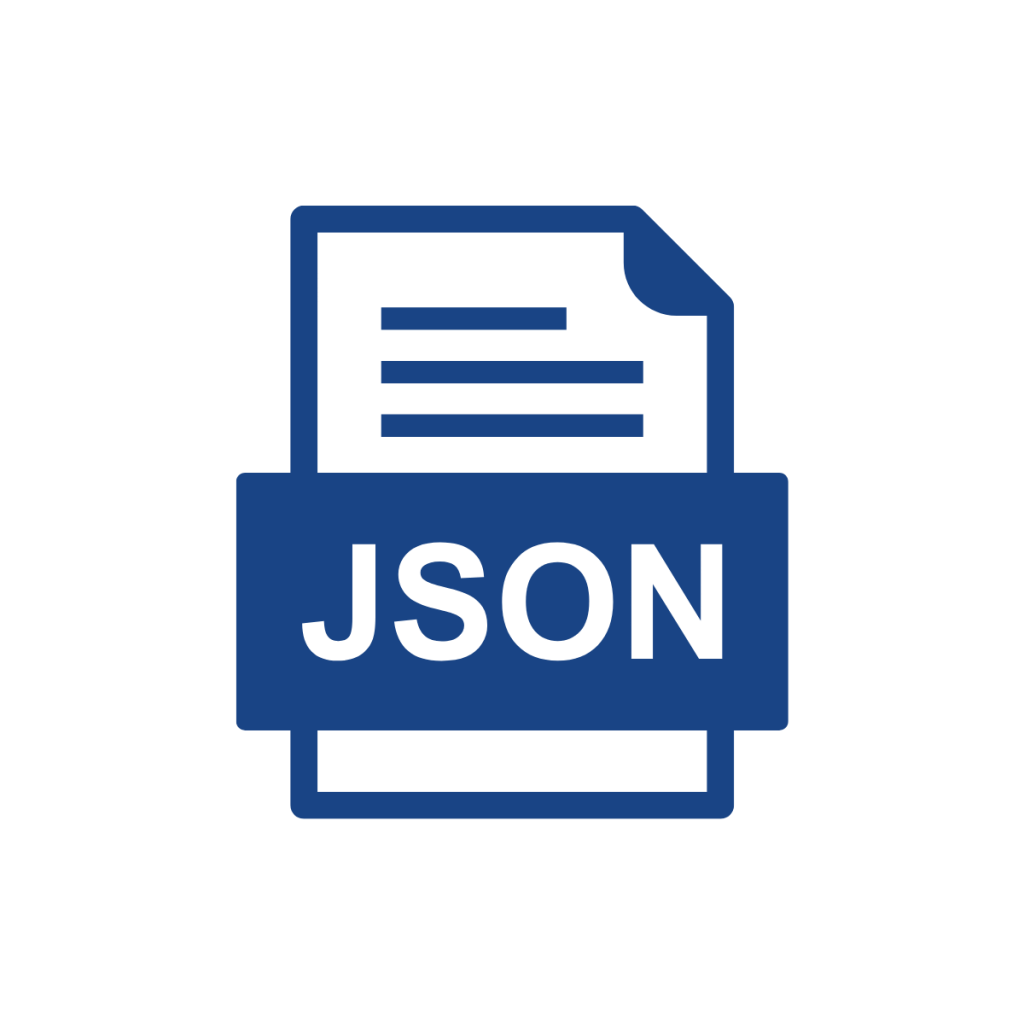JSON (JavaScript Object Notation) is a lightweight data interchange format that's easy for humans to read and write, and easy for machines to parse and generate. It has become the de facto standard for data exchange on the web due to its simplicity and flexibility.
Why JSON?
JSON has become the preferred choice for data exchange in modern web development for several compelling reasons.
- JSON's syntax is straightforward, making it easy to understand and debug.
- It is supported by most programming languages, including Python, Java, C#, and PHP.
- JSON's minimalistic structure reduces the amount of data transferred, improving performance.
- Human-readable format makes it ideal for configuration files and API responses.
JSON Syntax
JSON is built on two structures: a collection of name/value pairs and an ordered list of values. Here's an example:
{
"name": "John Doe",
"age": 30,
"isStudent": false,
"courses": ["Math", "Science"],
"address": {
"street": "123 Main St",
"city": "Anytown"
}
}Common Use Cases
JSON is widely used in RESTful APIs for data exchange between clients and servers. It is also used in configuration files and data storage in NoSQL databases like MongoDB.
RESTful APIs
JSON is the standard format for API responses, making it easy for frontend applications to consume data from backend services.
Configuration Files
Many applications use JSON for configuration files due to its readability and ease of parsing.
NoSQL Databases
Databases like MongoDB store data in JSON-like documents, making it natural to work with JSON data.
Data Storage
JSON is often used for storing structured data in files, especially for applications that need to persist state.
Best Practices
Following best practices ensures your JSON data is secure, efficient, and maintainable.
- Always validate JSON data to ensure it is well-formed and secure.
- Minimize data to reduce payload size and improve performance.
- Stick to a consistent naming convention for keys to maintain readability and maintainability.
- Use appropriate data types and avoid mixing types in arrays.
- Document your JSON structure for better team collaboration.
Useful JSON Tools
Check out these useful tools to work with JSON more efficiently: